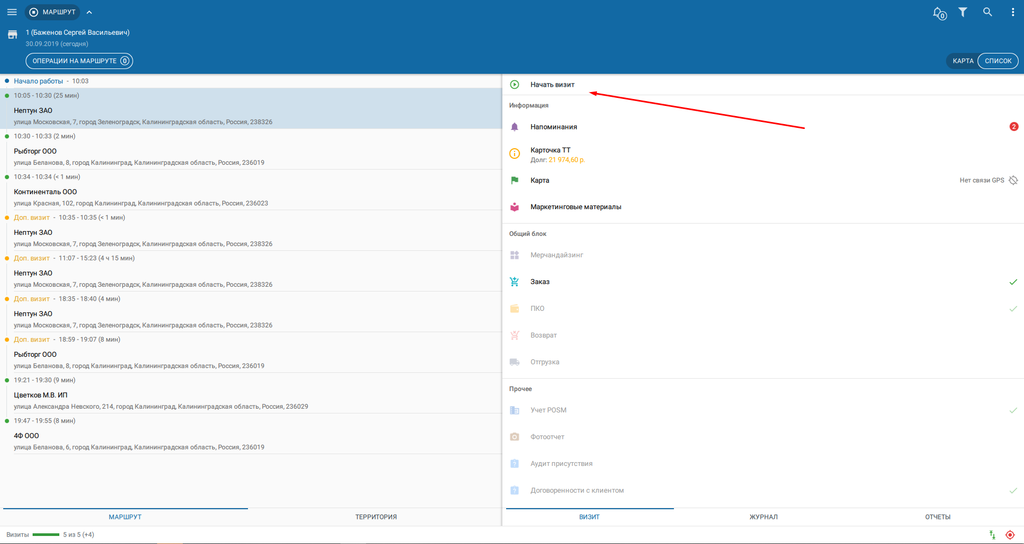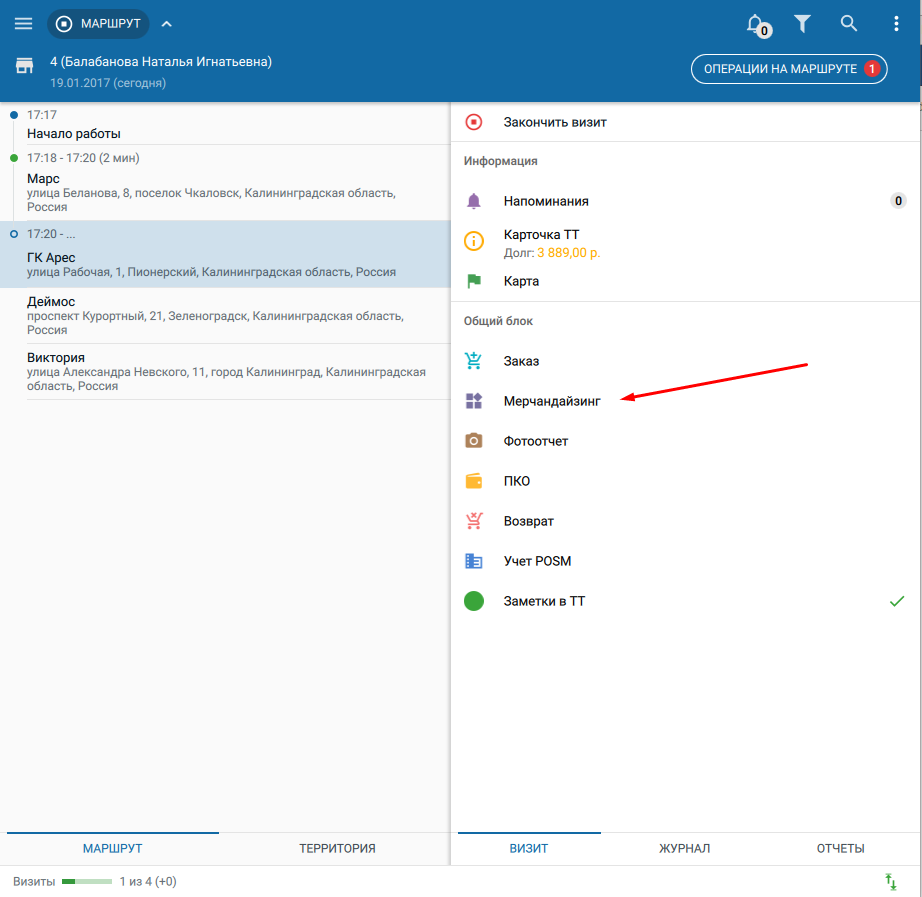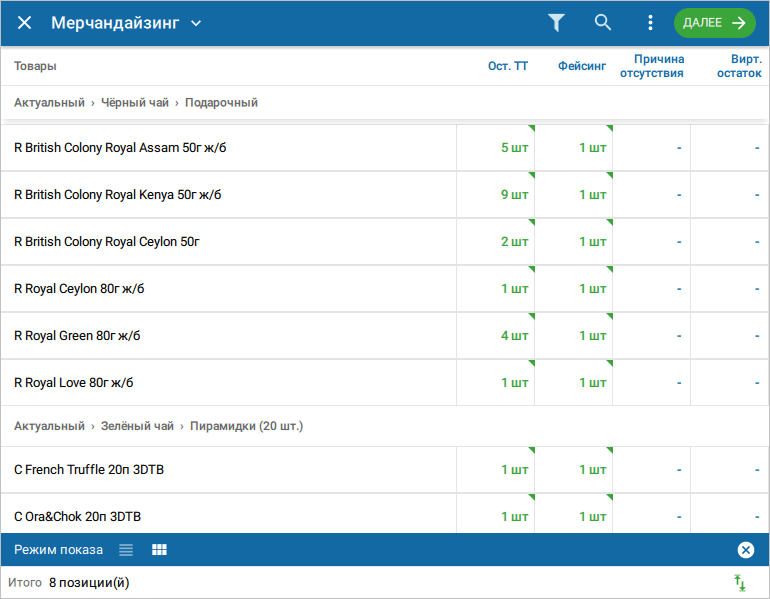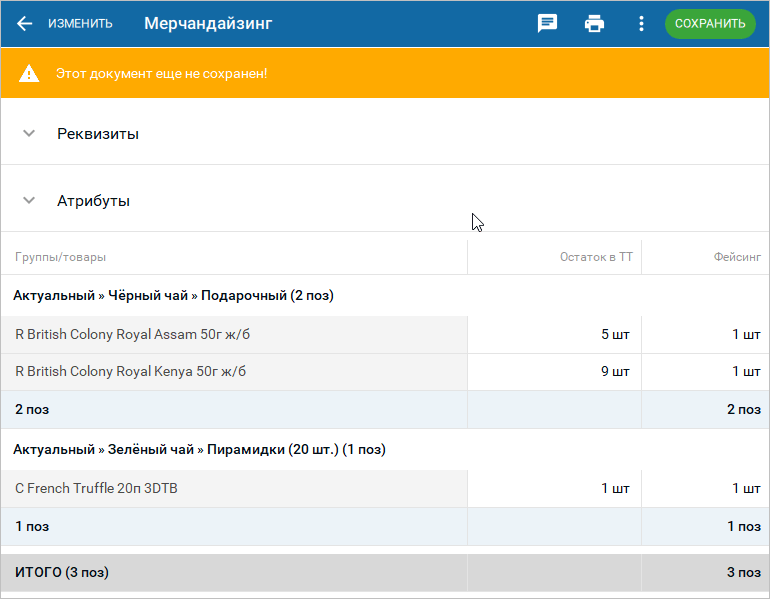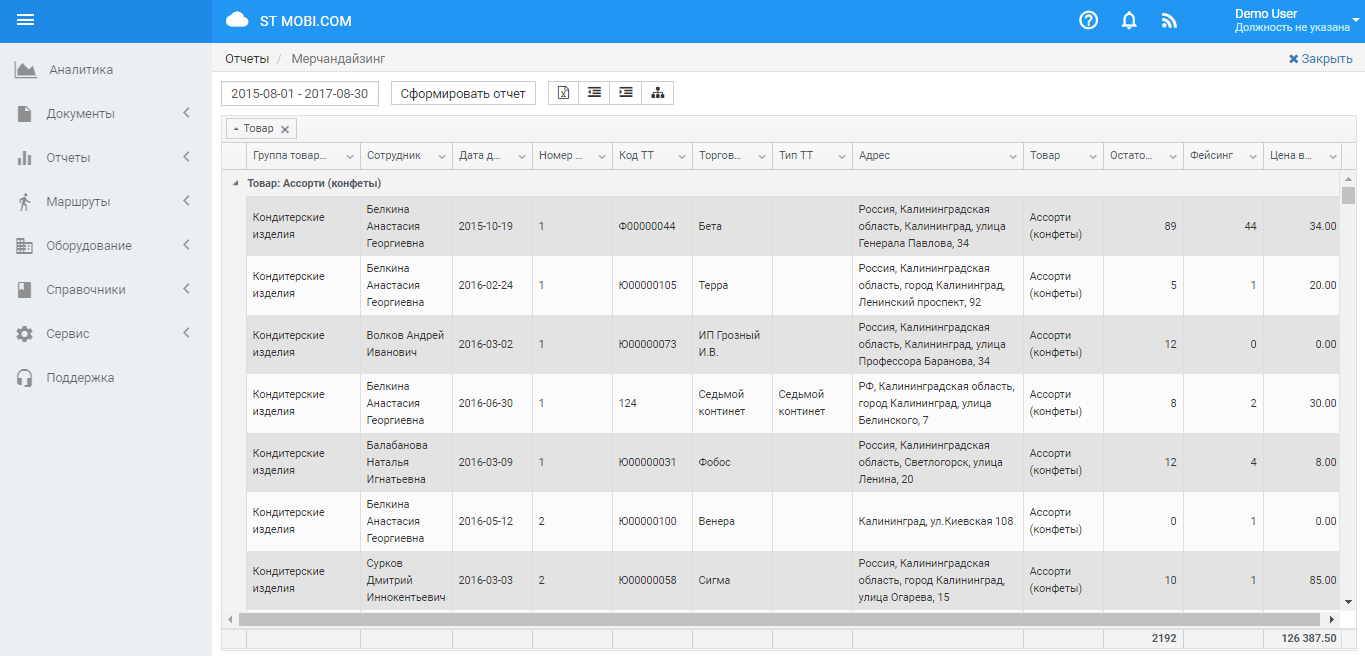How to speed up the collection and processing of merchandising data
Merchandising is the most important component of product promotion.
The sequence of actions of a merchandiser in a retail outlet may differ depending on the goals and objectives set.
But control of the shelf, the actions of consultants and sales representatives, as well as the analysis of competitors - mandatory information for making management decisions.
ST-Mobi.com service simplifies and automates the process of collecting and analyzing merchandising data.
We will tell you how to fill in the document "Merchandising" in our service.
Merchandising is the collection of information about the availability, quantity and prices of goods in a retail outlet. To collect such information, a document "Merchandising" is drawn up.
The collected data is used to determine the strategy of marketing activities or monitoring the current state of customers, as well as in planning future sales.
The algorithm of merchandising using the ST Mobile application is simple.
Start of the visit in the outlet
The merchandiser needs to start the visit in the outlet before the document can be filled.
Selecting the Merchandising tab
Open the dialog form: Route > Outlet > Merchandising.
You cannot create several Merchandising documents in one day in one outlet.
All changes are made in the same document, even if this document has already been saved.
Filling the document
The tabular part of the document "Merchandising" in the application "ST Mobile" looks as follows.
Tip
The new Merchandising document can be filled automatically with the latest balances of SKUs in the outlet, prices for SKUs , and data on merchandising.
To do this, enable the "Auto filling of the Merchandising document" constant in "ST-Mobi.com".
In this case, when you open the document, the goods with already filled in information will be displayed by default (i.e. the "selected goods" filter is enabled).
Which goods are displayed in the document?
All products except POS materials and questionnaires are displayed in the Merchandising document.
The list of goods can be limited by:
- by the assortment of the outlet (filter "outlet assortment");
- SKUs for the agreement;
- SKUs for the route.
How to enter info?
- Select the cell (at the intersection of the product and the column), the calculator will appear.
- Enter the desired value, change the unit of measure of the item if necessary (if multiple units are used).
- Click OK.
- Once you have entered the data for all the desired items, click Next.
Summary
After entering the data for all required items, click Next, the summary report will open.
Saving document
To save the document, click Save in the final report, the data will be delivered to the server at the next exchange.
Subsequent data analysis is performed in the personal cabinet of the office part of ST-Mobi.com.
To get to the necessary section, select: Reports > Merchandising.
In the ST-Mobi.com office area, the first screen of the report prompts the user to select the period and output method (build report or generate Excel).
If you have any questions about customizing the Merchandising report, you can contact a manager.
27.08.2018